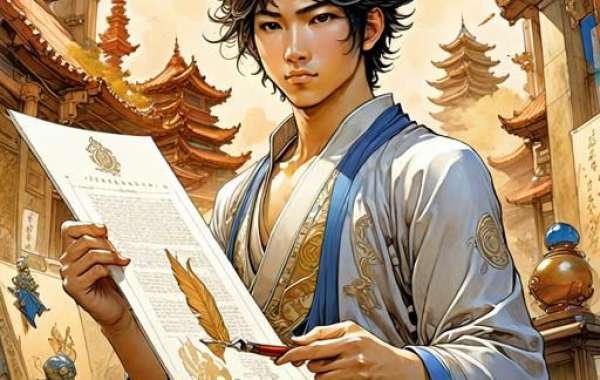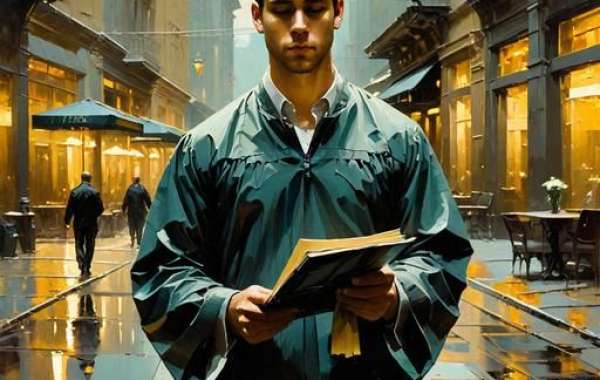Top Alternatives to MBSA
As technology evolves, the need for robust security solutions becomes increasingly critical, especially with the limitations of the Microsoft Baseline Security Analyzer (MBSA).
The ongoing struggle against cyber threats demands effective alternatives that can adapt to modern challenges.
Here are some top contenders to consider:
ManageEngine Vulnerability Manager Plus stands out as our top pick. This comprehensive on-premises tool offers a suite of features including vulnerability scanning, patch management, and compliance reporting. It's designed for continuous monitoring to safeguard networks, endpoints, and applications. You can install it on a Windows Server and take advantage of a 30-day free trial.
Next up is Paessler PRTG Network Monitor, a versatile package that encompasses monitoring for networks, servers, and applications. It includes features for system security scanning, allowing real-time detection of intrusions and vulnerabilities.
SolarWinds Network Automation Manager is another strong option. This set of system management tools not only protects your devices but also allows you to set up tracking mechanisms to identify potential threats.
OpenVAS offers a free, open-source solution for vulnerability detection, making it accessible for businesses of all sizes.
Nessus, which is recognized as the original version of OpenVAS, provides a reliable vulnerability scanning service available both online and for on-premises installation.
Nexpose is noteworthy for its integration with Metasploit, facilitating thorough vulnerability assessments.
The past year has highlighted numerous exploits at both software and hardware levels. Many of these breaches pose significant risks, potentially compromising sensitive data across various sectors.
The reality is that businesses of all sizes are at risk. In 2018, incidents like the hacking of Macy's customer data and the theft of credit card information from Sears, Kmart, and Delta Airlines through a third-party partner revealed vulnerabilities that can affect anyone.
Even prominent brands like Panera Bread, Adidas, and Under Armour faced security breaches, underscoring the pervasive threat landscape in today's digital world.Estimates suggest that up to 80% of information security breaches stem from inadequate security patching and regular vulnerability assessments. While it may seem straightforward to address vulnerabilities, the reality is that businesses can face thousands of patches, making effective management nearly impossible. Relying on manual oversight of software, hardware, and configuration vulnerabilities is often a recipe for failure.
To combat this issue, organizations often turn to tools designed to streamline the patching process for Microsoft products. For over a decade, Microsoft Baseline Security Analyzer (MBSA) has served as a basic resource, scanning Microsoft hosts on a network to ensure they are updated with the latest security patches, thereby reducing the risk of exploitation.
However, MBSA's utility is severely restricted, as it only evaluates Microsoft software. Organizations typically utilize a variety of tools from different developers, and depending solely on MBSA for vulnerability assessments leaves critical exposure to threats. Many potential entry points, such as SQL databases and misconfigured network switches, can be exploited by attackers aiming to compromise sensitive data or disrupt network operations. The narrow focus of MBSA fails to address numerous vulnerabilities that could jeopardize security.
As networks expand, the limitations of manual solutions become more pronounced. While having skilled security professionals is essential, complementing their expertise with advanced tools for identifying vulnerabilities is crucial for enhancing security measures.
Vulnerability scanners exhibit a diverse range of functions, targets, and capabilities. Some are designed to provide comprehensive scans of system configurations to pinpoint weak spots in network equipment, while others focus on identifying known software vulnerabilities, potential SQL injection risks, or outdated software versions. In today's landscape, real-time threat intelligence is becoming vital for effective intrusion detection and prevention.
The specific security needs of an organization can vary significantly based on the industry. Sectors handling sensitive information, such as financial institutions or research firms, demand the highest level of information security. In these cases, every aspect of the network, including switches, routers, and endpoints, must be meticulously secured, even if it compromises some usability.
When the utmost security is required, there is often a trade-off with network usability. The more accessible information is for employees, the greater the risk of potential intrusions. This balance between security and usability remains a critical consideration for any organization striving to protect its data effectively.Various vulnerability scanning tools evaluate identified security risks using a ranking system.
Though the specific metrics can vary, the core concept remains consistent: each vulnerability is assigned a score.
This scoring helps IT administrators prioritize which vulnerabilities need immediate attention and which can be deferred.
Achieving complete security by eliminating every vulnerability is nearly unfeasible.
Moreover, even if such a goal were attainable, the resulting degradation in network performance might outweigh the benefits of "absolute security."
In our exploration of alternatives to the Microsoft Baseline Security Analyzer, we examined several key features:
-
Capability to assess vulnerabilities in third-party applications in addition to Microsoft software.
-
Integration with a patch management system that works alongside the vulnerability scanner.
-
Automation processes that facilitate rapid patching of identified vulnerabilities.
-
Inclusion of a network configuration management tool as an additional feature.
-
Comprehensive logging of all actions to meet compliance auditing requirements.
-
Availability of a free trial or complimentary tool for preliminary assessments without cost.
-
Overall value that justifies the investment, ensuring that costs are lower than the potential damages prevented.
ManageEngine Vulnerability Manager Plus is a comprehensive solution that integrates both a vulnerability scanner and a patch management system. It empowers organizations to proactively manage vulnerabilities, preventing their occurrence and addressing existing ones effectively.
Key Highlights:
-
On-Premises Management: This tool offers robust on-site capabilities for vulnerability management, allowing companies to assess and address vulnerabilities directly within their network.
-
Effective Patch Management: With its patch management features, it ensures that all systems and applications are updated with the latest security patches, significantly mitigating the risk of potential attacks.
-
Regular Scanning: The software performs scans every 90 minutes, providing continuous vulnerability monitoring and enabling swift remediation actions.
-
Enhanced Threat Intelligence: By integrating threat intelligence, this tool improves the accuracy of vulnerability assessments and helps prioritize remediation based on threat severity.
-
Detailed Reporting: It offers extensive reporting features that allow tracking of vulnerability trends, evaluation of improvements after remediation, and demonstration of compliance with applicable security standards.
ManageEngine Vulnerability Manager Plus offers a comprehensive solution for identifying vulnerabilities in your network, endpoints, and software.
This tool performs in-depth configuration analysis, pinpointing errors and outdated software, while also recommending security enhancements. Its software management capabilities include an automated patch manager that efficiently updates operating systems and applications.
The system consists of multiple integrated modules, with a central server that operates on Windows and Windows Server. Each endpoint requires an agent, which is compatible with Windows, macOS, and Linux platforms.
By coordinating activities and compiling reports from all connected agents, the server ensures that endpoints remain secure, even in the event of network breaches.
Scans are conducted every 90 minutes, supplemented by a live threat intelligence feed. When new vulnerabilities are identified, the system prompts additional scans, covering network devices, including firewalls and web services.
As an on-premises solution for Windows Server, it effectively scans devices across various operating systems, making it suitable for organizations of all sizes. Its automation capabilities streamline the remediation process, including patch applications. A free edition is available for small businesses with up to 25 endpoints.
Key features include:
-
Free Version: The software provides a free tier, making it accessible for budget-conscious small businesses and organizations.
-
Ongoing Scanning and Patching: The system is designed for continuous monitoring and patching, offering sustained protection against emerging vulnerabilities.
-
Cross-Platform Compatibility: It supports deployment across Windows, Linux, and macOS, catering to diverse IT environments.
-
Updated Threat Intelligence: The tool relies on a regularly updated backend for threat intelligence, ensuring vulnerability assessments are informed by the latest information.
-
Cost-Effective for Small Businesses: The availability of a free version presents a viable option for small enterprises aiming to strengthen their cybersecurity defenses.
-
Feature-Rich Ecosystem: While the ManageEngine ecosystem is comprehensive and packed with features, it may require considerable time and effort to fully leverage its potential.Vulnerability Manager Plus presents three distinct editions:
Free, Professional, and Enterprise.
The Free version supports monitoring for up to 25 machines.
The Professional edition is designed for single-site use,
while the Enterprise version is tailored for wide area networks (WANs).
Both paid options come with a 30-day free trial.
When looking for a robust alternative to Microsoft Baseline Security Analyzer (MBSA),
ManageEngine’s Vulnerability Manager Plus stands out.
It provides a comprehensive and advanced approach to vulnerability management and patching,
whereas MBSA primarily focuses on system vulnerability assessments.
A significant benefit of Vulnerability Manager Plus is its capability to conduct thorough vulnerability assessments.
In contrast to MBSA, which mainly identifies missing security updates and configurations,
Vulnerability Manager Plus evaluates a broader spectrum of vulnerabilities,
including those in applications, third-party software, and operating systems.
This broader approach allows organizations to gain an in-depth understanding of their security status.
Additionally, the built-in patch management functionality is a key feature.
This tool not only detects vulnerabilities but also facilitates automatic patch deployment,
simplifying the remediation process and lowering the chances of exploitation.
This is especially advantageous for businesses that require rapid and efficient patching
to reduce downtime and mitigate security risks.
Furthermore, Vulnerability Manager Plus offers comprehensive compliance reporting,
assisting organizations in meeting industry standards and regulations,
a feature that MBSA does not provide.
The software also enables continuous monitoring,
ensuring that any newly identified vulnerabilities are quickly recognized and addressed.
To experience the benefits firsthand,
you can download a 30-day free trial:
Download Here
Compatible OS: Windows Server
PRTG Network Monitor Overview
A prominent solution in network management, Paessler PRTG offers various security features along with its monitoring capabilities. PRTG employs a unique pricing and deployment model, utilizing a “per-sensor” approach. Each part of an asset is treated as a distinct sensor; for instance, monitoring a switch port for traffic counts as one sensor. This pricing structure allows for flexible scalability based on the total number of sensors in use.
Highlighted Features:
-
Network Surveillance : PRTG oversees devices including routers, switches, servers, and endpoints, ensuring their operational status adheres to set performance thresholds.
-
Security Oversight : Although not solely a security product, PRTG can monitor logs from firewalls, antivirus software, and intrusion detection systems to highlight potential security concerns.
-
Performance Evaluation : The tool measures key performance indicators like CPU load, memory use, disk space availability, and network throughput, assisting in locating performance-related issues that could affect security.
-
Alerts and Notifications : PRTG alerts users via email, SMS, or other channels when certain thresholds are breached or when security incidents are detected, enabling quick administrative action.
-
Reporting and Insights : The software offers detailed reports and historical data analysis, helping administrators recognize trends, monitor changes, and evaluate the success of security protocols.
PRTG also monitors software and endpoints alongside network infrastructure, making it effective for identifying unauthorized devices through continuous polling. This capability helps to reinforce network security. Additionally, the tool includes a port scanner that reveals open ports across all devices.
The sensors available can serve various functions, and when strategically placed, they can address multiple networking challenges. For example, sensors can be set up to monitor application updates, ensuring that assets maintain up-to-date patch statuses.
Furthermore, these sensors can be positioned on network ports to observe traffic patterns. PRTG actively looks for abnormal traffic or system behavior, alerting administrators promptly to prevent potential intrusions.
PRTG stands out as an excellent choice for comprehensive system monitoring.
It employs automated mechanisms to oversee system performance, activating alerts when response times decrease or resources become scarce.
Utilizing various sensors, PRTG remains a cost-effective solution; users can access the system for free if they activate 100 sensors or fewer.
Key features include:
-
Customizable Monitoring : Users can adjust monitoring settings, alert thresholds, and parameters according to their unique security needs and company policies.
-
Scalability : PRTG adapts to networks of varying sizes, making it suitable for both small businesses and large enterprises with complex network structures.
-
Seamless Integration : The software works well with a wide range of third-party applications, security tools, and protocols, ensuring smooth incorporation into current security setups.
-
Ongoing Development : PRTG is continually updated by Paessler GmbH, with frequent releases that address new security challenges and enhance features.
-
User-Friendly Interface : The intuitive drag-and-drop editor allows users to easily create personalized views, dashboards, and reports, tailoring the monitoring experience to their specifications.
-
Free Version Availability : A powerful free version is available, containing vital monitoring features, which is ideal for smaller deployments or trial assessments.
-
Narrow Security Focus : While PRTG excels in network performance monitoring, it does not specialize in security vulnerability scanning.
-
Learning Curve : New users may face some complexity due to the extensive features and monitoring options, necessitating time to become proficient with the tool.
The versatility of PRTG makes it particularly advantageous for small to medium-sized businesses seeking a robust network vulnerability solution beyond simple network scanning.
A 30-day free trial is available for those interested in evaluating PRTG.
Paessler PRTG Network Monitor is highly recommended as a substitute for the Microsoft Baseline Security Analyzer, offering a more holistic view of infrastructure monitoring.
Its integrated capabilities allow for thorough identification of system security vulnerabilities, making it a complete monitoring solution for your needs.
Compatible with Windows Server 2012 or later.
The SolarWinds Network Automation Manager is an integrated suite of tools designed to enhance network management, available as individual modules. Built on the Orion platform, these components work seamlessly together, allowing users to access them through a unified dashboard. This comprehensive package equips you with essential tools for effective network monitoring and management, offering alerts for suspicious activities to bolster security.
Notable Features:
-
Comprehensive Network Monitoring: This toolset allows for detailed performance tracking, anomaly detection, and ensures that your network operates at its best.
-
Efficient IP Address Management: Manage IP allocations effectively, monitor usage, and identify unauthorized devices on your network.
-
Protection for Device Configurations: Safeguard your device settings with robust measures that prevent unauthorized alterations.
With the SolarWinds Network Automation Manager , you gain a full suite of resources necessary for optimal business operations. This solution minimizes manual intervention while ensuring your systems run efficiently. Additionally, it monitors user activity and identifies rogue devices, aiding in compliance audits.
The suite encompasses several SolarWinds products, including:
-
Network Performance Monitor (NPM)
-
NetFlow Traffic Analyzer (NTA)
-
User Device Tracker (UDT)
-
VoIP & Network Quality Manager (VNQM)
-
Network Configuration Manager (NCM)
-
IP Address Manager (IPAM)
-
High Availability Solutions from SolarWinds
For those seeking alternatives to the Microsoft Baseline Security Analyzer (MBSA), SolarWinds Patch Manager is a robust option worth considering.
Built on the Orion platform, it seamlessly integrates with the system dashboard, enhancing your network management experience alongside the Network Automation Manager.
This combination not only rivals MBSA but surpasses it by offering continuous performance monitoring and security oversight.
It's an excellent choice for startups or organizations looking to overhaul their existing system monitoring strategies.
The bundle delivers a holistic approach encompassing system management, performance enhancement, and security safeguards.
Key features include:
-
Endpoint Security: Boosts the security of endpoints through effective patch management, ensuring all network devices receive the latest updates.
-
Centralized Management: The Network Automation Manager provides a unified platform to control all SolarWinds network monitoring tools, reducing the hassle of navigating multiple interfaces.
-
Automation Capabilities: Streamlines repetitive tasks such as configuration adjustments, report creation, and basic troubleshooting, allowing IT personnel to focus on more strategic initiatives.
-
On-Premises Solution: This tool requires local installation and management, which may appeal to organizations that prefer a non-cloud-based approach for enhanced control.
Both the Network Automation Manager and Patch Manager operate on Windows Server .
Additionally, the SolarWinds Security Event Manager can be utilized for threat detection, also compatible with Windows Server.
You can explore the Network Automation Manager package with a 30-day free trial to assess its effectiveness.
OpenVAS stands out as one of the leading open-source tools for vulnerability scanning, consistently enhancing its capabilities through community engagement and ongoing development. The source code is publicly accessible, allowing skilled administrators to customize the tool to meet their specific requirements.
Key Features:
-
Comprehensive Scanning : OpenVAS performs thorough scans across networks, hosts, and applications, identifying security flaws, misconfigurations, and vulnerabilities.
-
Vast Vulnerability Database : The platform utilizes a regularly updated repository of known vulnerabilities, including CVEs, to effectively identify security concerns in the systems under review.
-
Automated Network Discovery : OpenVAS automatically identifies and maps network resources, including devices, services, and open ports, granting insight into the organization’s security posture.
-
Integrated Threat Intelligence : This tool includes features for threat intelligence, enabling users to recognize and evaluate potential security risks and vulnerabilities within their infrastructure.
As a respected vulnerability assessment scanner, OpenVAS is accessible for free, with an option for a paid service. It originated as a fork of the Nessus project, executing around 50,000 network vulnerability tests (NVTs).
While OpenVAS offers a free solution, users should note that official support is minimal, which is typical for many open-source projects. There can be a steep learning curve involved; mastering the tool may require investment in time to understand its functionality. Fortunately, there is a rich knowledge base and active community support available, which can assist new users in customizing scanning profiles for optimal vulnerability detection and minimizing false positives. Nonetheless, the absence of formal training or customer support can be a drawback for some users.
Despite these challenges, OpenVAS has earned a solid reputation as a vulnerability scanner and is widely adopted by organizations to enhance their network security.
This tool is a staple in penetration testing, frequently employed by professional security consultants. However, its interface may not be user-friendly for those who are infrequent users or lack technical training. For those seeking professional-grade support, the managing company of OpenVAS also offers a paid service known as Greenbone Enterprise.
Vulnerability Management Tools Overview
-
Cost-effective solution: OpenVAS stands out as a free, open-source tool for vulnerability scanning and management, making it accessible for various users and organizations without financial barriers.
-
Robust community backing: The tool benefits from a strong community of developers and users who are actively involved in its ongoing development, ensuring that it receives regular updates and improvements.
-
Transparency in operations: Being an open-source platform, OpenVAS allows users to inspect and modify its code, providing a level of transparency that is often absent in proprietary software.
-
Absence of paid support: A notable drawback is that OpenVAS lacks a paid support option, which could be a disadvantage for organizations that need dedicated technical assistance.
-
Simplistic user interface: Users may find the interface of OpenVAS to be quite basic, lacking some of the user-friendly features that are typically available in more advanced commercial products, which could hinder overall user experience.
-
Expertise requirement: Organizations might need skilled personnel or security experts to utilize OpenVAS effectively, as maximizing the tool's features may necessitate a certain degree of technical knowledge.
Nessus, developed by Tenable, is a well-established tool known for its capability in detecting vulnerabilities. It shares its roots with OpenVAS and brings several advantageous features to the table.
Key Features:
-
Comprehensive Vulnerability Scanning : Nessus conducts in-depth scans across network assets and web applications to uncover security flaws and potential threats.
-
Extensive Vulnerability Database : It boasts a wide-ranging database that covers numerous checks for various operating systems, applications, and devices.
-
Vulnerability Severity Ratings : The software assigns severity ratings to detected vulnerabilities, aiding users in prioritizing their remediation efforts effectively.
-
Customizable Scanning Policies : Nessus enables users to create tailored scanning policies that align with specific needs, compliance requirements, or best practices in the industry, facilitating targeted assessments.
-
Authenticated Scanning Capabilities : The tool supports credential-based scanning, which allows it to perform in-depth evaluations by logging into target systems, identifying misconfigurations, missing patches, and other security vulnerabilities.
-
Seamless Integration and Automation : Nessus can be integrated with Security Information and Event Management (SIEM) systems, ticketing platforms, and other security tools, streamlining workflows and automating the vulnerability management process.
Nessus is a well-established network vulnerability scanner, originating in 1998. Initially offered for free, it has evolved into a paid product line, although a no-cost version, Nessus Essentials, is available for personal use. The more advanced offerings, Nessus Professional and Nessus Expert, come with significant costs. The tool is developed by Tenable.
This versatile scanner supports both active and passive scanning methods, catering to both cloud environments and local networks. Nessus is equipped with an extensive array of standard scanning profiles and allows for considerable customization of security scanning parameters. Its vulnerability prioritization feature enables administrators to quickly identify and address security threats.
Nessus operates under a flexible licensing model that bases costs on the number of assets rather than individual IP addresses. Tenable provides options for both cloud-based SaaS and on-premise installations, giving users the freedom to choose the deployment method that best suits their needs. Furthermore, the dashboard is highly customizable, ensuring that Nessus can adapt to various operational environments.
For users who appreciate OpenVAS but desire a more robust solution backed by full product support, Nessus presents an appealing alternative.
While Tenable promotes its higher-tier product for vulnerability management, simply named Tenable, this option is available in both cloud and on-premise formats. However, the pricing of Nessus may be prohibitive for smaller businesses, and many educational institutions lean towards OpenVAS for their cybersecurity programs, resulting in many penetration testers preferring that platform over Nessus.
Key advantages of Nessus include:
-
In-depth Scans : Nessus conducts more thorough vulnerability assessments compared to MBSA, uncovering a broader spectrum of security issues.
-
Scalability : It effectively manages large and intricate networks.
-
Risk Assessment : This tool prioritizes vulnerabilities based on their potential impact, enabling a focus on critical threats first.
-
User-Friendly : With its intuitive interface and simplified setup, Nessus is accessible for users with varying degrees of technical knowledge.
-
Diverse Templates : Users benefit from a library of over 450 templates that accommodate a wide variety of device types and network configurations, enhancing the scanning process. Higher Complexity in Learning: * While Nessus provides a wide array of features and greater adaptability, this complexity often results in a more challenging learning process when compared to the straightforward functionalities offered by MBSA.
-
Costly for Enterprises: The premium version of Nessus is designed for enterprise-level use, which could lead to higher costs. This pricing structure may not be ideal for smaller networks that require only essential scanning tools and operate within tighter financial constraints.
Nexpose, created by Rapid7, is a robust vulnerability scanning tool renowned for its seamless integration with the Metasploit framework. This unique feature enables users to conduct live vulnerability assessments in a controlled environment, empowering them to effectively evaluate their systems for potential risks and swiftly identify solutions to counteract exploits.
Key Highlights:
-
Comprehensive Scanning
Covers a wide range of vulnerabilities across various operating systems, applications, and devices.
-
Real-Time Monitoring
Provides continuous surveillance, ensuring proactive detection of threats as they arise.
-
Risk Assessment
Features contextual risk scoring that helps prioritize vulnerabilities based on their likelihood of exploitation and overall impact.
-
In-Depth Reporting
Delivers thorough reports that include recommendations for remediation efforts.
-
Security Integration
Compatible with multiple security solutions, fostering a unified approach to security management.
-
Remediation Suggestions
Not only identifies vulnerabilities but also offers practical solutions to remediate them, simplifying the process of tackling network security challenges.
Nexpose serves as a powerful on-premises vulnerability scanner developed by Rapid7, the same company behind the well-known Metasploit penetration testing tool. Designed to automate the processes found in Metasploit, Nexpose offers a user-friendly interface that enhances the scanning experience.
One of its standout features is a contextualized risk scoring system. This allows administrators to quickly evaluate the risk associated with identified vulnerabilities. By providing prioritized risk scores, Nexpose helps users focus on the most critical security issues that require immediate action.
With its capabilities for real-time monitoring and comprehensive remediation reporting, Nexpose not only identifies vulnerabilities but also suggests actionable steps for improving network security. This sets it apart from other tools that merely list vulnerabilities without offering practical solutions.
Nexpose is particularly appealing due to its unique approach to remediation reporting and its seamless integration with Metasploit, making it suitable for both novice and seasoned security professionals.
While penetration testers might lean towards using Metasploit, network administrators will find Nexpose more beneficial. It is compatible with both Windows Server and Linux, and for those preferring a cloud-based solution, Rapid7 also offers InsightVM, which provides similar functionalities without the need for local hosting. Businesses interested in Rapid7's vulnerability management solutions should consider both Nexpose and InsightVM.
Key Features of Nexpose:
-
Integration with Metasploit : It builds on the robust capabilities of Metasploit to enhance vulnerability scanning and assessment.
-
Free Version Availability : A limited-feature free version is available, which restricts scan frequency and the number of assets.
-
Customizable Dashboards : Nexpose includes user-friendly and customizable dashboards that facilitate visual management of vulnerabilities, aiding in decision-making and prioritization.
-
Comprehensive Vulnerability Lifecycle Support : From detection to resolution, Nexpose covers the entire lifecycle of vulnerabilities, equipping users with the necessary tools for effective management.
-
Complexity : In contrast to the basic functionalities of MBSA, Nexpose offers a wider range of features, which may present a steeper learning curve for new users.When considering alternatives to Microsoft Baseline Security Analyzer (MBSA), it’s essential to focus on several key aspects of vulnerability management.
First, the effectiveness of the tool in discovering vulnerabilities is paramount. For instance, while Nexpose offers strong capabilities in this area, it may not suit users who require extensive patch management or broader security measures beyond mere