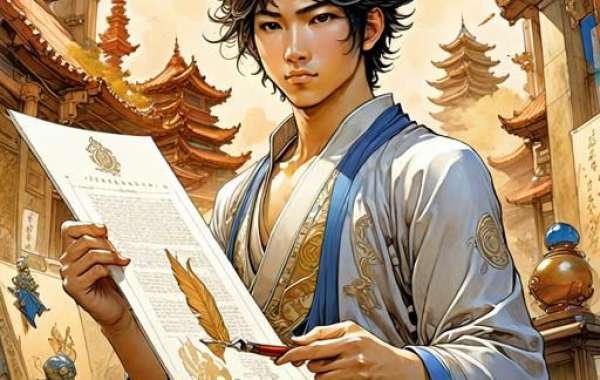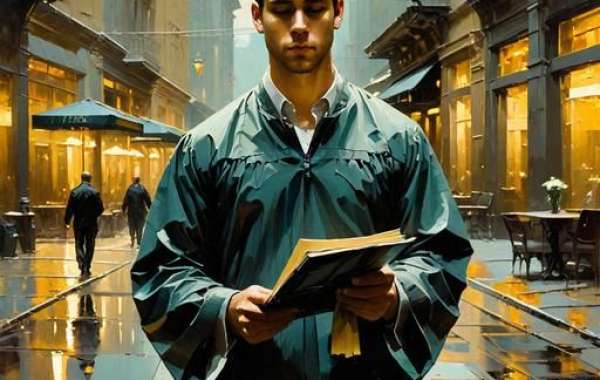A smart TV box opens up vast possibilities for conveniently watching movies and TV shows over the internet. There are numerous apps available to access extensive movie collections, and one of the most popular is HD Videobox. Additionally, you can download movies from various sources to the device's internal memory or external storage, such as USB drives or hard drives, for later viewing. However, one of the most modern and convenient methods is streaming movies and TV shows directly from torrents without downloading the entire file.
Advantages of Watching Movies via Torrents
One of the main drawbacks of movies hosted on regular websites is that they are often heavily compressed to save server space, which results in reduced video quality, and extra audio tracks are removed. With torrents, you can find movies in various resolutions and qualities, from standard to BDremux 4K with 7.1 surround sound in different translations. By using an Android smart TV box, you can stream high-quality video directly to your TV screen without filling up your device's memory or waiting for the file to download completely. Even FullHD movies in WebDlrip format look much brighter and more vibrant on the screen. Additionally, you are almost guaranteed to avoid the intrusive ads, such as those for casinos, that often plague other streaming platforms.
Which Smart TV Box Should You Choose for Torrent Streaming?
For a seamless torrent streaming experience, it's recommended to choose more powerful smart TV boxes equipped with modern processors, such as the Amlogic S905X3, Amlogic S922, or devices from manufacturers like Zidoo, Ugoos, and Himedia. These models not only offer impressive technical specifications but also come with built-in media players optimized for playing high-quality video content with auto-framerate support and the ability to output multichannel audio to external receivers.
What Do You Need for Setting Up Torrent Streaming?
To set up torrent streaming on your smart TV box, there are two main methods. The first method involves using the Kodi media center with Elementum plugins. This option can be a bit complex for inexperienced users. The second, easier method is to install and set up the Torrserve app, which is what we'll cover here. You will need the Torrserve Matrix and a torrent search application. The NUM app provides access to the latest movie releases, as well as various collections and sorting options. Another important requirement is a fast internet connection, as large files require stable bandwidth for smooth streaming. Ideally, your TV box should have an internet speed of at least 100 Mbps or higher. For 4K movies that are 60-120 GB in size, your internet connection speed should be 200 Mbps or higher to avoid buffering, especially during dynamic scenes with many small details.
Step-by-Step Setup
To start using the torrent streaming capabilities on your smart TV box, follow these steps:
Install the apps. First, download and install the Torrserve Matrix and NUM apps on your device. You can find these programs on Android app websites. For smoother playback, it's also recommended to install the Kodi player, which is available on Google Play Market or Aptoide.
Configure Torrserve. After installing the apps, launch Torrserve. In the start menu, select the "Update" option, then click "Install the latest server version from the network." After the update, go back to the "Settings" section and choose the "Player selection" option. For Zidoo TV boxes, it’s best to use the built-in system player; for other models, Kodi is a good choice.
Watch movies. Now, you can open the NUM app, select a movie, and go to the "Torrent" tab. Choose the desired torrent, and in the context menu, click "Play." You can also check the "Remember" box to avoid being asked again in the future. After a portion of the movie loads into the buffer, it will automatically start playing in the player you selected during the Torrserve setup.
In the future, you can use other apps, such as HDvideobox with activated torrent access, or any other app that supports magnet links and can pass them to third-party applications.