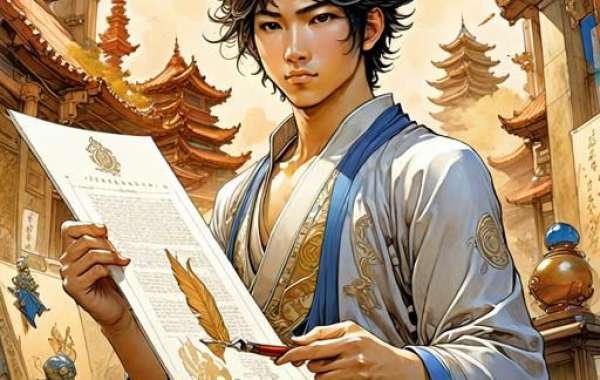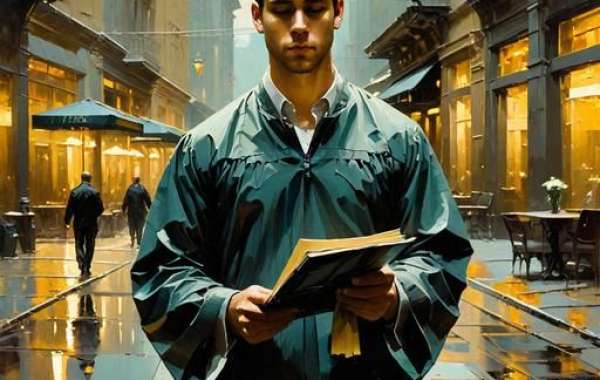Auto Hunting Feature Overview
Auto hunting presents a streamlined option for players in Whiteout Survival, allowing for seamless beast hunting without the need for manual interventions.
Here are some key aspects of this feature:
-
Enhancement of Gameplay: Auto hunting enables players to focus on critical missions and events, offering a more enjoyable gaming experience.
-
Effortless Resource Gathering: The game facilitates automatic hunting, helping players gather essential resources without exerting additional effort.
-
Acquisition Method: This feature can be unlocked through the in-game top-up center by purchasing the “ultra value monthly card.”
-
This package not only grants access to auto hunting but also rewards players with gems and VIP experience points.
-
Deactivation Conditions: Auto hunting will stop in specific situations:
- If you lose a battle
- If you exit the game
- If you deplete your stamina
-
If you teleport
-
Common Misconceptions: Many players mistakenly believe that auto hunting continues after they log out of the game.
-
However, it only operates while you are actively playing.
-
Accessing Auto Hunting: Once you acquire the “ultra value monthly card,” you can enable auto hunting by tapping on the world tab at the bottom right of your screen.
- This will direct you to the world map, where a magnifying glass icon can be found on the left side, indicating the auto hunting feature.
- To access the beast hunting section, click on the magnifying glass icon.
- Once you're in this section, look for the auto hunting option.
- You can find it conveniently located in the lower right corner of your display.
Auto Hunting Setup Guide
When you activate the auto hunting feature,
a new window will pop up,
offering various configurations for your hunting preferences.
In this area,
you have the flexibility to define the exact level range of creatures
that you intend to pursue.
-
If you want to focus on hunting creatures at specific levels, such as 27 or 28, you can easily adjust your preferences in the settings as shown in the accompanying visuals.
-
You can also set a limit for your infirmary’s capacity, determining when the auto hunting feature should stop. For instance, if you choose 70%, the auto hunting will automatically halt once the infirmary reaches that threshold.
-
Additionally, you can specify how much stamina you wish to use for auto hunting. The feature will end once the designated stamina is consumed, helping you manage your resources more effectively.
-
Another important setting is the troop formation for your auto hunting endeavors. It’s advisable to utilize your strongest units to maximize your chances of defeating the beasts, thus minimizing potential losses that could disrupt the auto hunting process.
-
The auto hunting feature is particularly beneficial for players who want to concentrate on events and battles without constantly worrying about resource gathering. This allows you to focus on the core elements of gameplay while still accumulating valuable resources.
-
However, one potential downside is the subscription model for this feature. While many players might prefer a one-time payment option, it remains uncertain what alternatives the game developers might introduce in the future.
Whiteout Survival Frost Star: Usage and Acquisition
Whiteout Survival Frost Star is the premium in-game currency used to acquire gems and a variety of items such as vital resources, speedups, and hero shards in the game Whiteout Survival. This currency is essential for players looking to accelerate their advancement and fortify their city against ongoing threats. Players can obtain Frost Star by topping up through various game trading platforms, often at discounted prices, enhancing their overall gaming experience.
Whiteout Survival Top Up on LootBar
If players want to top up Whiteout Survival Frost Star, they may want to consider the LootBar game trading platform. LootBar is renowned for being a global professional and secure gaming transaction platform, offering a range of services including game top-ups, item trading, and more. With its extensive offerings, players can enjoy a seamless experience while topping up their in-game currency for popular titles, including Whiteout Survival.
Moreover, LootBar provides a host of advantages that make it an attractive option for players worldwide. The platform ensures a professional, safe, and convenient service, supporting numerous popular games. Players can benefit from 24/7 online customer service and various payment methods, ensuring flexibility and reliability. Additionally, LootBar offers competitive pricing, with the potential for high discount rates on Whiteout Survival top up , reaching up to 5%. With these benefits, LootBar stands out as a premier choice for players looking to enhance their gaming experience efficiently and affordably.
How to Top Up Whiteout Survival on LootBar
To top up Whiteout Survival Frost Star on the LootBar trading platform, start by visiting the official LootBar website at https://lootbar.gg . Choose your preferred language and currency type, then log into your account. In the top-up section, select the game you wish to top up. For this process, go to Top Up > Whiteout Survival. Next, choose the amount of Frost Star you desire and input your Whiteout Survival UID. After confirming the details, click on "Top-up now".
Following this, you'll need to select your preferred payment method. Once you've made your choice, click the "Pay Now" button to finalize the payment. After the transaction is complete, your top-up will be credited to your Whiteout Survival account. This simple process ensures that your Frost Star is quickly and securely added, allowing you to enjoy all the premium benefits within the game.