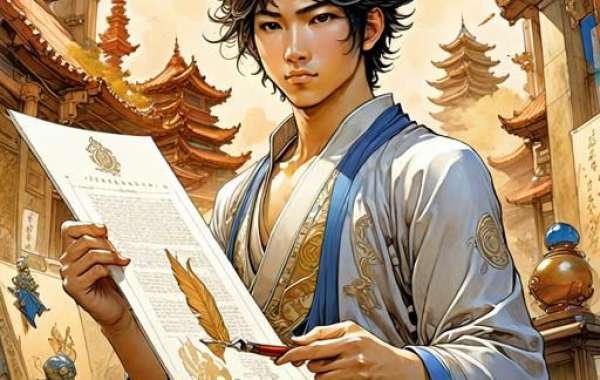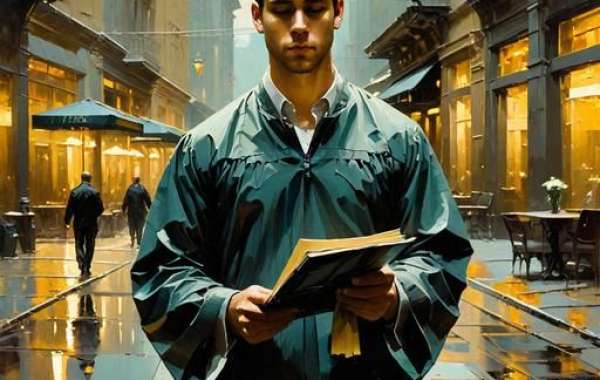Discovering that your hard drive has failed or important files have vanished can be alarming, especially when the lost data is valuable. I’ve been there, faced with the panic that comes from unexpected data loss, but there are ways to recover what seems irretrievably gone. In Hamilton, there are several steps you can take to maximise the chances of a successful hard drive data recovery. Let’s explore what you should do when your data is lost.
Stop Using the Affected Device Immediately
The first thing to do when you suspect a hard drive failure or data loss is to stop using the device. Continuing to use a damaged hard drive can worsen the problem, making data recovery more difficult or even impossible.
- Avoid Saving New Files: Writing new data to the hard drive can overwrite the lost files, reducing the chances of successful recovery.
- Power Off the Device: If the hard drive is making unusual noises, such as clicking or grinding, turn off the computer to prevent further damage.
Identify the Cause of Data Loss
Understanding the cause of data loss can help you determine the best approach for recovery. Here are some common reasons for data loss and their symptoms:
- Mechanical Failure: If the hard drive is making strange noises, it’s likely a mechanical issue. This could be due to a faulty motor or damaged read/write heads.
- Logical Failure: When a hard drive is working physically, but the data is inaccessible, it’s usually a case of logical failure. This could be caused by corrupted file systems, software errors, or accidental deletion.
- Electrical Failure: Power surges or faults can damage the hard drive’s circuitry, causing it to stop functioning.
- Virus or Malware Attack: Malicious software can corrupt or delete files, making data inaccessible.
Try Data Recovery Software for Logical Failures
If the hard drive is still functioning, but you cannot access your data, data recovery software can be a useful tool. Several programs are designed to scan the hard drive and recover deleted or corrupted files.
- Popular Software Options: Software like Recuva, EaseUS Data Recovery Wizard, and Disk Drill are popular for their user-friendly interfaces and high success rates for logical data recovery.
- Limitations: While software-based recovery can be effective for logical failures, it may not be suitable for physical or mechanical issues. Also, some files may be partially recovered or corrupted.
Seek Professional Data Recovery Services for Physical Failures
When dealing with mechanical or electrical failures, attempting DIY recovery is not recommended. In Hamilton, professional data recovery services have specialised equipment and expertise to handle physically damaged hard drives.
- Advantages of Professional Recovery: Experts use cleanroom environments to open and repair hard drives without causing further damage. They can replace faulty components and use advanced techniques to retrieve data.
- No Recovery, No Fee: Many services offer a "no recovery, no fee" policy, meaning you only pay if the data recovery is successful. This provides some peace of mind when dealing with a potentially expensive recovery process.
Perform a Backup if Possible
If the hard drive is still somewhat functional, try to back up any accessible data before attempting any recovery procedures. While this won’t recover lost data, it can help preserve the remaining accessible files.
- External Storage: Use an external hard drive or USB flash drive to back up accessible data.
- Cloud Storage: If your internet connection is stable, consider uploading the accessible files to a cloud storage service for safekeeping.
Avoid DIY Repairs for Mechanical Issues
Attempting to repair a hard drive at home, such as by opening the casing, can cause irreversible damage. Data recovery from mechanically failed hard drives requires professional tools and a clean environment to avoid contamination.
- Common DIY Mistakes: Opening a hard drive outside of a cleanroom can introduce dust and debris, damaging the read/write heads and platters. Using freezer tricks or other unproven methods can also worsen the damage.
- Consult a Professional First: Before attempting any DIY repairs, consult a data recovery expert in Hamilton to assess the hard drive’s condition.
Consider the Cost of Data Recovery
Professional hard drive data recovery services can be costly, but the value of the lost data often justifies the expense. The cost depends on factors such as the type of failure, the complexity of the recovery, and the size of the hard drive.
- Mechanical Failures: Recovering data from a mechanically failed hard drive is usually more expensive due to the need for specialised tools and cleanroom environments.
- Logical Failures: Data recovery for logical issues tends to be less costly, as it usually involves software-based techniques.
- Evaluate the Value of Your Data: Before proceeding with data recovery, consider whether the cost aligns with the value of the lost data, especially for personal files versus business data.
Preventing Future Data Loss
While data recovery can often restore lost files, prevention is always the best strategy. Here are some tips to help avoid future data loss:
- Regular Backups: Set up automatic backups to an external hard drive or cloud storage to protect your important files. Having multiple backups can also provide an extra layer of security.
- Use Reliable Antivirus Software: Protect your computer from viruses and malware that can corrupt or delete files.
- Monitor Hard Drive Health: Use software tools to check the health of your hard drive regularly. If you notice any signs of potential failure, back up your data immediately.
When to Contact a Data Recovery Service
If your attempts to recover data using software are unsuccessful or if the hard drive is physically damaged, it's time to contact a data recovery service in Hamilton. A professional can provide a diagnostic report, outlining the cause of data loss and the likelihood of successful recovery.
- Emergency Data Recovery Services: Some providers offer expedited services if you need urgent data recovery. While this can be more expensive, it ensures that critical data is recovered as quickly as possible.
- Free Diagnostic Assessments: Many services provide free diagnostics to evaluate the condition of the hard drive before proceeding with the recovery process.
Final Thoughts
Facing hard drive data loss is a stressful experience, but there are steps you can take to improve your chances of successful recovery. By stopping the use of the affected device, considering data recovery software for logical failures, and consulting professional services for physical issues, you can navigate the situation with a clearer plan.
Remember, prevention is always better than cure. Regularly back up your data and monitor the health of your hard drive to minimise the risk of future data loss.