In the age of digital transformation, businesses are heavily reliant on robust and secure networks to operate efficiently. You might hear technical terms like "demarc extension" when discussing setting up a fast and efficient network system. These extensions act as a bridge connecting your business network to your service provider. Despite their essential role, these points should be considered when companies consider data protection strategies. This article dives deep into the best practices you should adopt for ultimate data protection at these critical junctions.
Understand What You Are Dealing With
Before securing your network, you need to know what you're working with. Demarcation extensions are the gateway between your internal network and external service providers. They handle a large volume of data, including potentially sensitive business and customer information. Knowing the importance of this part of your network is the first step toward adequately securing it.
Limit Physical Access
One of the easiest ways to compromise network security is through unauthorised physical access. Limiting physical access to essential computer systems is like having a VIP list for a private event. Only people who need to be there get an invitation—or, in this case, a key or a password. This ensures no one can wander in and mess with your important data. It's a simple but crucial step in keeping your information safe. Think of it as putting a good lock on a treasure chest; it keeps the valuable stuff inside secure.
Keep Software Up to Date
It's common knowledge that outdated software is an open invitation to hackers. Keeping your software updated is like a mini check-up for your computer. It guards against new viruses and fixes bugs, making your computer safer and faster. When an update pops up, don't ignore it. Click 'yes' to keep your digital life secure and smooth.
Frequent Monitoring and Auditing
Think of frequent monitoring and auditing like a regular check-up for your computer's health. By keeping an eye on things, you can spot any weird activity or problems before they worsen. It's a way to make sure no one is breaking into your system and that everything is working as it should. As you go to the doctor to catch issues early, checking your computer regularly helps keep it healthy and secure.
Backup and Recovery Plans
Having a backup and recovery plan in place is a best practice for all aspects of your business, not just your network. Regular backups ensure you can quickly recover data in case of accidental deletion or corruption. A recovery plan outlines the steps for a breach or other catastrophic failure. It's a safety net that every computer user should have to avoid headaches and lost work.
On The Whole
Securing where your business network meets external services is crucial for data protection. Implementing security measures like restricted physical access, updated software, frequent monitoring, firewalls, and encryption can all contribute to a more secure and efficient network. A robust backup and recovery plan, as well as thorough employee training, are also essential for comprehensive data protection. If you're looking for professional advice on securing your network, consulting with specialists in this area can offer valuable insights. Companies like CMC Communication can ease you through this complex process with their expert cabling team, ensuring your business operations are as secure and efficient as possible. You can check out their website- Cmctelco.com. for more info.
-
 Главные затраты российского производителя дипломов - авторский обзор
By sonnick84
Главные затраты российского производителя дипломов - авторский обзор
By sonnick84 -
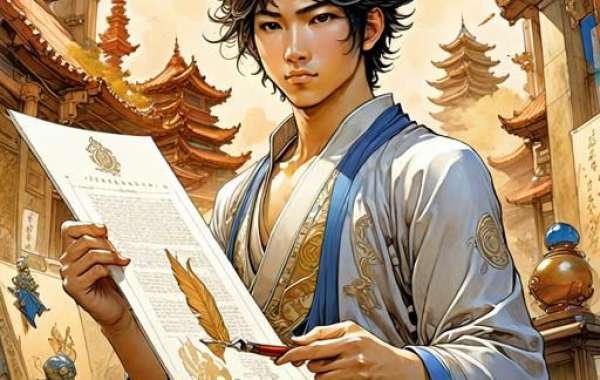 С легкостью покупаем документы в лучшем магазине Russian Diplom
By sonnick84
С легкостью покупаем документы в лучшем магазине Russian Diplom
By sonnick84 -
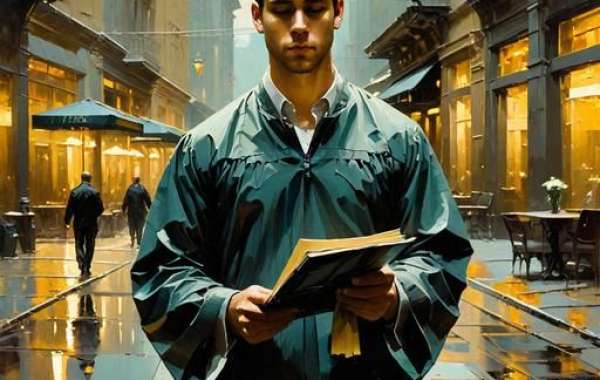 Где возможно недорого приобрести диплом? Обзор
By sonnick84
Где возможно недорого приобрести диплом? Обзор
By sonnick84 -
 Купить диплом – ваш ключ к успешной карьере
By worksale
Купить диплом – ваш ключ к успешной карьере
By worksale -
 Купите диплом и забудьте о студенческих трудностях
By worksale
Купите диплом и забудьте о студенческих трудностях
By worksale


