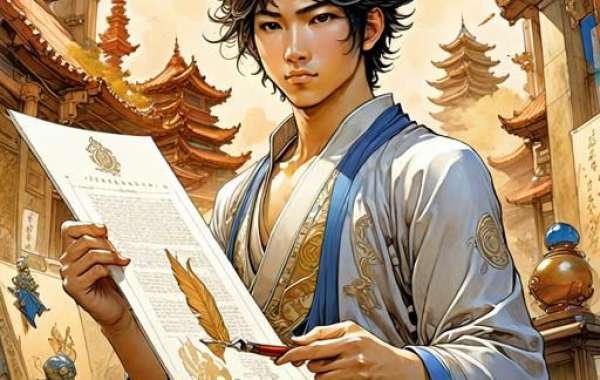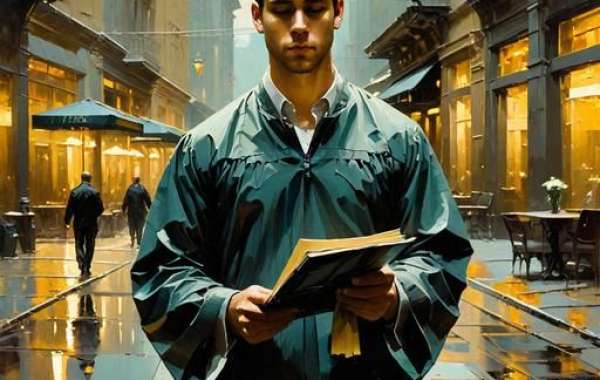Netflix is expanding its gaming offerings this year with the addition of four new titles inspired by its hit reality shows.
As a leading name in streaming entertainment, Netflix not only provides access to popular series like "Selling Sunset" and "Too Hot to Handle" but also allows subscribers to enjoy an array of mobile games on their iOS and Android devices.
With a subscription starting at just $7 a month, users can delve into these games without the distraction of ads or in-app purchases.
Here's a sneak peek at the exciting new games set to launch alongside the upcoming seasons of their respective reality series:
Available Now:
Step into the "Perfect Match" villa and navigate love interests while facing surprises from your past. In this interactive fiction game, you'll join host Nick Lachey as you explore your romantic decisions.
Available Now:
Fans of "Too Hot to Handle" can bring the drama home by crashing the retreat. Join reality star Chloe Veitch in this game where you can engage in dating workshops, flirt, and create love triangles as you stir up excitement among the contestants.
Release Date: September 2024
In this game, players must decide whether to commit to their current partner or seek new connections. With guidance from Chloe Veitch, you'll navigate through relationship decisions, adding a layer of fun as you create chaos.
Release Date: Fall 2024
Ever dreamed of being part of the Oppenheim Group? This game puts you in the shoes of a rookie real estate agent at a luxury brokerage. Compete against rival agents and deal with high-stakes clients as you strive to secure a $100 million listing in Bel Air.
With Netflix's growing games library, there's plenty for fans to enjoy, seamlessly blending reality TV excitement with interactive gameplay.1. Begin by installing the Netflix application on your iPhone, iPad, or Android device.
-
Launch the Netflix app and log into your account.
-
Navigate to the home section located at the bottom of your screen.
-
Continue scrolling down your homepage until you find the section dedicated to mobile games.
-
Select a game to discover more details about it.
-
Click on "get game" to initiate the download for any game that piques your interest.
Alternatively, you can find games by tapping the search icon in the upper right corner of the app and typing in the name of the game.
A prompt from either Apple’s App Store or Google Play Store will appear, asking for confirmation to download the game. Once you agree, the game will be downloaded to your device just like any other app.
For further insights on Netflix games, you can learn about titles like Hades and the Grand Theft Auto series available on the platform. Additionally, keep an eye on the latest and upcoming games featured on services like Xbox Game Pass Ultimate, Apple Arcade, and Crunchyroll Game Vault.
Don't miss out on the top 5 trailers showcased during Summer Game Fest 2024.
What is a Netflix VPN and How to Get One
A Netflix VPN is a virtual private network used to bypass geographical restrictions on Netflix's content library. It enables users to access region-restricted content by connecting to servers in different countries, effectively masking their real location. By using a Netflix VPN, viewers can enjoy a wider range of movies and TV shows that are otherwise unavailable in their home country.
Why Choose SafeShell as Your Netflix VPN?
If people want to access region-restricted content by using a Netflix VPN, they may want to consider the SafeShell VPN . One of the primary reasons SafeShell VPN is an excellent choice is its high-speed servers optimized specifically for Netflix, which ensure seamless streaming without interruptions. These servers are equipped with cutting-edge technology, providing lightning-fast connection speeds for buffer-free playback and high-definition streaming. Additionally, SafeShell VPN allows users to connect up to five devices simultaneously, supporting a variety of operating systems such as Windows, macOS, iOS, Android, Apple TV, Android TV, and Apple Vision Pro. This feature enables users to enjoy their favorite content on any device they choose.
Moreover, SafeShell VPN offers an exclusive App Mode, which allows users to unlock and enjoy content from multiple regions simultaneously, effectively expanding their streaming options. With lightning-fast speeds and no bandwidth limitations, buffering and throttling become issues of the past, enabling users to stream, download, and browse at unprecedented speeds. Furthermore, SafeShell VPN prioritizes online privacy with its proprietary "ShellGuard" VPN protocol, which guarantees top-level security. Advanced encryption and robust security features ensure that users can surf the web with confidence, knowing their data is protected from prying eyes. When other options lead to netflix vpn not working , SafeShell VPN stands out as a secure and stable solution.
A Step-by-Step Guide to Watch Netflix with SafeShell VPN
To start using SafeShell Netflix VPN , begin by subscribing to SafeShell VPN. Visit their website at https://www.safeshellvpn.com /, where you can select a subscription plan that fits your needs and budget. Once you have chosen your plan, proceed by clicking the "Subscribe Now" button. After subscribing, download and install SafeShell VPN by going back to their website and selecting your device type, be it Windows, macOS, iOS, or Android. Download the appropriate app or software version for your device and complete the installation process.
Next, launch the SafeShell VPN app and log in to your account. SafeShell VPN offers two modes, but for a seamless Netflix experience, select the APP mode. After logging in, browse through the list of available VPN servers and choose a server in the region whose Netflix library you want to access, such as the US, UK, or Canada. Click "Connect" to establish a connection to your chosen server. Finally, open the Netflix app or visit the Netflix website, log in with your account details, and enjoy streaming content from the region you selected using SafeShell Netflix VPN.