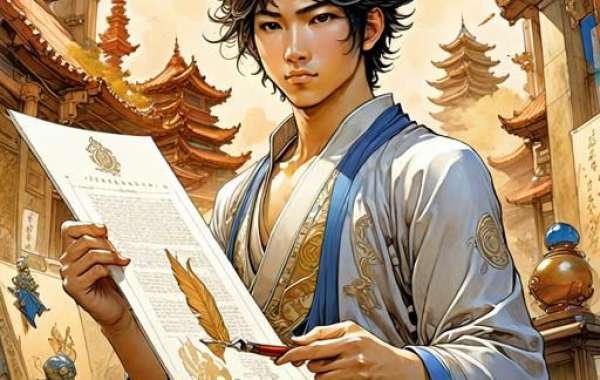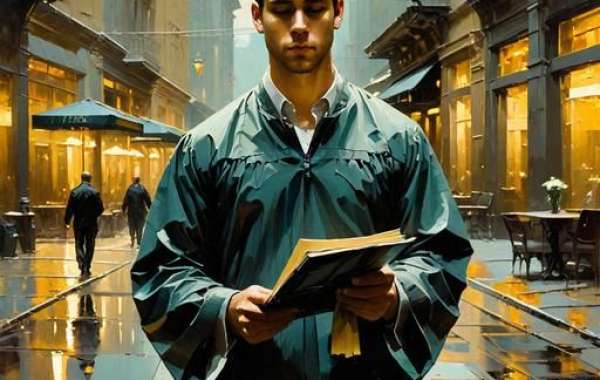-
Boss summoning material sale prices have been adjusted for better game economy:
-
Blackened femur, gurgling head, and trembling hand now sell for 50,000 gold, up from 20,000 gold.
-
Stygian stone now sells for 150,000 gold, up from 70,000 gold.
-
Drop rates for tempering manuals have been enhanced for a more consistent experience.
-
Elixirs' drop rates have been slightly lowered for balancing purposes.
-
Items with tempered affixes now display unique icons based on their tempering category.
-
Accessibility improvements:
- Fixed screen reader issues with collapsible menus.
-
Resolved a bug where boss summoning materials could disappear when transferring to a new character.
-
Game bug fixes:
- Resolved an issue with the tortured gift of amulets in Helltide not granting the correct number of items.
- Fixed a problem where a Helltide ambush could occur within the Iron Wolves encampment due to threat level increases.
- Addressed a bug where players could become stuck when interacting with the world tier statue using a town portal.
- Fixed an issue where the Bold Chieftain's Aspect did not provide cooldown reduction for specific druid abilities.- Resolved a bug in Garan Hold that prevented progression if Keeper Xor'lim was defeated too quickly.
- Addressed an issue in Sunken Library where progression could be hindered if the head librarian spawned behind a locked door.
- Fixed a bug that caused players to get stuck behind certain Tortured Gift chests.
- Corrected the tempering affix related to Reap's damage reduction duration, which inadvertently increased the skill's cooldown.
- Rectified the tempering affix for Corpse Tendrils, which was causing the skill to have a delayed pull-in effect on enemies.
- Eliminated the issue where bone prisons from Yen's Blessing would persist indefinitely.
- Adjusted the interaction between Firebolts and Firewall when using Flameweaver to prevent unintended splitting.
- Resolved the intermittent inability to interact with Venous Mote altars for quest completion.
- Fixed a bug that reset spur count when changing mount armor.
- Enhanced visibility of the Drowned Sea Hag's attacks in dark environments.
- Balanced the damage output of various aspects including Dust Devil's Aspect, Aspect of Surprise, Trickster's Aspect, Aspect of Artful Initiative, Vengeful Aspect, and Aspect of the Arrow Storms.
-
Prevented Stormbane's Wrath from teleporting to players during its cast in Nightmare Dungeons, avoiding instant player death.- Resolved a bug where duplicate titles were being awarded, introducing a new title, "Frenzied," for completing tier 59 of the battle pass.
-
Addressed an issue preventing interaction with the bottom of the journal when numerous quests were active simultaneously.
-
Corrected the misnaming of exceptional gloves to superior gloves in appearance.
-
Fixed the stat comparison toggle resetting after logging out.
-
Rectified the problem where interacting with the pit obelisk also triggered the inventory to open.
-
Adjusted the visibility of potion upgrade icons near alchemists.
-
Rectified malfunctions in the gauntlet score screen when scoring lower and not ranking up.
-
Aligned weapon expertise icons for the barbarian to display unique images.
-
Improved leaderboard score update speed.
-
Enhanced the display after completing a gauntlet dungeon to include earned seals, not just the achieved rank.
-
Balanced the impact sound effects during combat with the blood maiden for hellborne disciple meteors.
-
Eliminated multi-colored lights displaying in front of a druid's head during transformation.
-
Fixed audio interruptions for various reasons.
-
Corrected disappearing and reappearing interactable objects in helltide after the event ended.
-
Implemented multiple performance, stability, visual, and UI enhancements.
Diablo 4 Gold: Usage and Acquisition
Diablo 4 gold is the premium in-game currency in Diablo 4, playing a crucial role in acquiring new gear, potions, incense, and improving your character and equipment. While you can earn gold by completing quests, defeating enemies, and selling items, these methods can be time-consuming and may not provide enough gold to purchase all the desired items. Fortunately, Diablo 4 gold is also available for purchase on various game trading platforms, allowing players to buy cheap D4 gold directly. This enables gamers to get gold easily and quickly, focusing on strategy and combat without the need to grind for currency, thus enhancing the overall gameplay experience.
Buy Diablo 4 Gold on LootBar
If players want to top up Diablo 4 gold, they may want to consider the LootBar game trading platform. LootBar is a global professional and secure gaming transaction platform that offers a wide range of services, including game top-ups, item trading, and game coin trading. One of the major advantages of using LootBar is its commitment to providing professional, safe, and convenient services to players around the world. For those looking to buy gold for Diablo 4, LootBar supports various payment methods and has 24/7 online customer service to assist with any issues or questions that may arise.
Another significant benefit of using the LootBar platform for diablo 4 buy gold is its competitive pricing. In addition to regular promotions, LootBar offers different levels of discounts for each game, with diablo 4 gold buy options reaching a high discount rate of up to 10%. This makes it a cost-effective solution for players aiming to enhance their in-game experience without breaking the bank. Whether you are looking to boost your gameplay or acquire rare items, LootBar provides a trustworthy and economical way to purchase Diablo 4 gold.
How to Buy Diablo 4 Gold on LootBar?
To top up Diablo 4 Gold on the Lootbar.gg trading platform, follow these steps. First, navigate to the official Lootbar.gg website at https://lootbar.gg /. Once there, locate the "Game" section on the header bar and select "Diablo 4". Next, choose between the “Softcore” or “Hardcore” servers and decide on the amount of gold you wish to purchase, then click "Buy now".
Proceed by accurately filling in your Diablo 4 game ID. After that, select your preferred payment method and click "Pay Now". Complete the payment process, and you will be able to enjoy your newly acquired Diablo 4 Gold in the game!